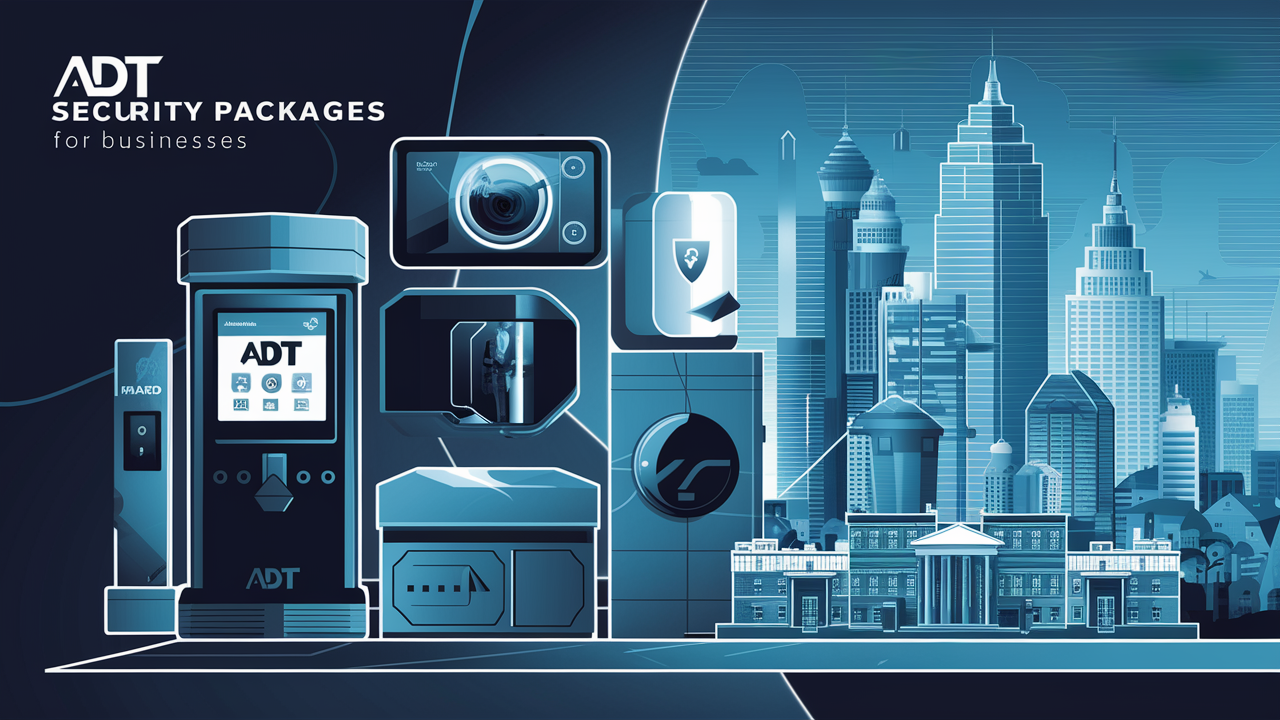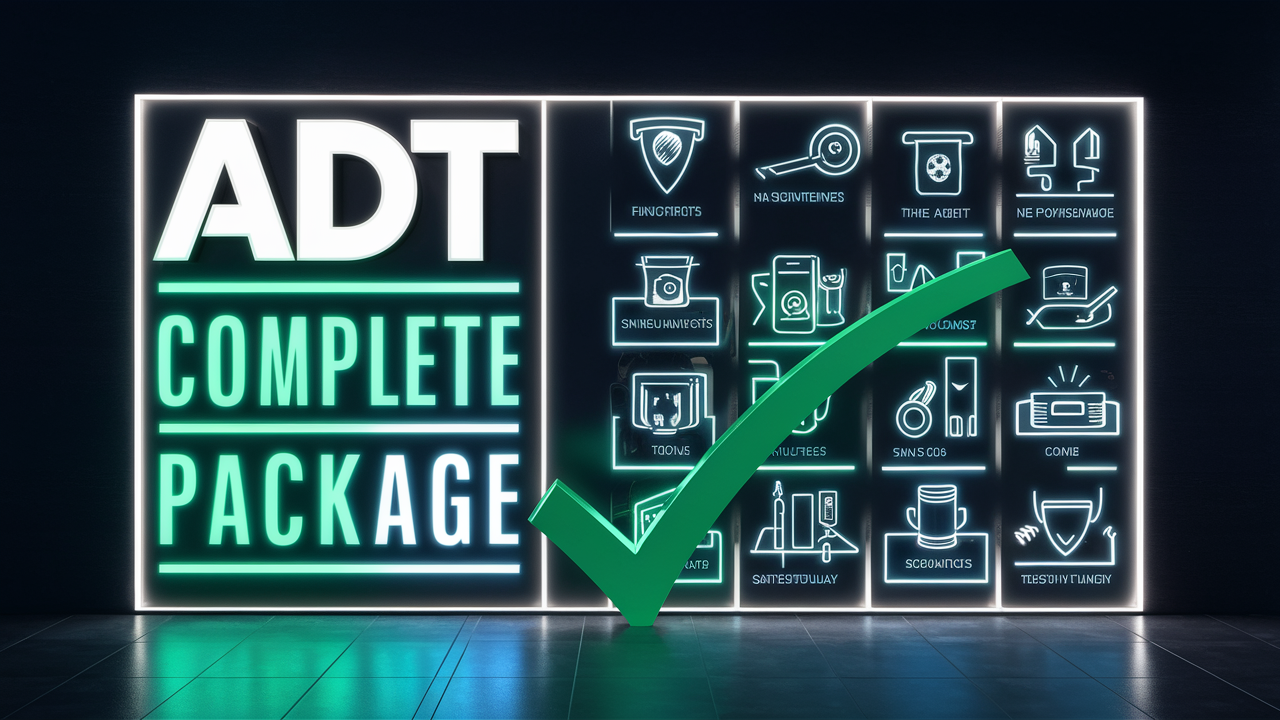In a world that uses WiFi more and more, you might wonder what happens to your home security when the internet is down. Luckily, an ADT system keeps your home safe even without WiFi. It uses other ways to communicate and professional monitoring. This means your home stays secure, so you don’t have to worry about losing internet. This blog will explain how ADT works without WiFi and show you its benefits.
Understanding ADT's Wireless Security Capabilities
Today, ADT home security systems are changing. They are moving away from just using telephone lines. ADT is leading this change by providing strong wireless options. These options give flexibility and better features. One great thing about ADT's wireless system is that it works well even without WiFi.
Some people might think a wireless security system needs WiFi. But that is not true. ADT uses different ways to connect. This includes cellular and landline options. This helps keep a steady link between your security system and the monitoring centre.
The Basics of ADT's Wireless System
ADT's wireless security system gives your home protection a real boost. It uses radio waves to connect different security parts. This setup is less noticeable and fits well with many home designs.
The main part of the system is the control panel. This is the central device that talks to sensors, detectors, and alarms set all around your home. These sensors watch for movement, doors or windows opening, and any strange activity. They send quick signals to the control panel when they detect something.
The control panel then sends these signals to ADT's monitoring centre using a method you choose, whether it's cellular, landline, or WiFi. If one way fails, the system switches to another option. This keeps communication strong and gives you peace of mind. Plus, you can manage your security system anywhere using the ADT app, even without WiFi, thanks to these backup communication methods.
How ADT Systems Communicate Without WiFi
The main way ADT systems stay connected without WiFi is through cellular backup. This feature includes a special cellular connection built into the system. It works as a backup when your internet goes down. Just like your mobile phone, the system automatically uses the cellular network. This ensures your monitoring and contact with ADT's central station does not stop.
If an alarm goes off, the system quickly sends a signal to the monitoring centre through the cellular connection. The monitoring team then follows their security steps. They will call you to check if the alarm is real and send local help if needed.
This cellular backup keeps your alarm system alert and ready, even when the internet is not working. It adds more safety for your home and family. By using these security measures and relying on cellular technology, ADT offers a trusted way to ensure your safety, even when WiFi is not available.
Alternatives to WiFi for ADT Systems
While WiFi is common today, it’s not the only way to connect your ADT system. Let’s explore some reliable options that keep your home security strong, even without an internet connection.
These choices, like cellular networks and landline connections, provide different benefits. They also fit the needs of different homeowners. Knowing about these options helps you make smart choices for your security setup. This ensures you have good protection all the time.
Utilizing Cellular Network for ADT Security
Using a direct cellular connection with your ADT system gives you a strong and separate way to communicate for your home security. This means your ADT alarm system will stay connected to the monitoring service, even if the internet goes down. You will have constant protection and feel safe. The cellular connection can work as your main way to communicate or as a backup. It changes over smoothly when your WiFi is not working.
When a sensor sets off an alarm, your system sends a signal to the ADT monitoring centre right away using the cellular network. This quick communication helps monitoring experts to check what is happening. They can confirm if the alarm is real and quickly send help if needed.
Having a steady connection from cellular communication helps you avoid the risks of just using WiFi. This is especially important in areas with poor internet. By choosing cellular connectivity with your ADT system, you are making a smart choice for strong and reliable home security. This keeps your home and family safe 24/7.
Leveraging Landline Connections in ADT Systems
Using a landline for your ADT system is a strong choice for keeping your home security reliable. Nowadays, many people prefer mobile phones or internet connections, but a landline can still be trusted. It does not get affected by internet outages or power cuts like other communication methods do.
When you link your ADT system to your landline, it ensures a steady line to the monitoring centre. This direct link makes sure that alarms are sent quickly and reliably, no matter what might happen to your internet or phone service.
Even though a landline might feel old-fashioned, it is very dependable. It helps keep your ADT system connected to the monitoring centre, making it a great option for homeowners who want continuous security. This simple solution offers peace of mind, knowing your home is safe.
Key Components of an ADT System Without WiFi
Understanding the important parts of an ADT system that work without WiFi is vital. These parts work well together. They make sure you have constant protection and watch your alarms even if you lose internet connection.
From control panels to backup methods, every part is important for keeping your home safe, no matter if WiFi is available or not. This connected way of keeping your home safe makes ADT systems different from others.
Essential Devices and Their Functions
An ADT system without WiFi uses important devices to keep your home safe, even if the internet goes out. The control panel is a key part of this system. It acts as the hub that talks to the sensors and alarms in your home. Even without WiFi, it stays connected to the monitoring centre through cellular or landline channels. This means communication does not stop.
Door and window sensors are placed on entrances. They alert the control panel right away if they sense any unauthorized opening. There are also motion sensors added for extra security. They can detect movement in monitored areas and trigger an alarm if they notice anything suspicious.
Some features, like live video streaming from your security camera and controlling smart home devices remotely, do need an internet connection. However, the main functions of the ADT system, such as detecting intrusions and signalling alarms, still work well. This means that, even without WiFi, your home is still protected by a strong and effective security system.
Backup Solutions for Power and Connectivity Failures
ADT systems are specially made to keep working, even when unexpected events occur, like power outages. A big part of this reliability comes from the backup solutions built into the system. These backup features help maintain ongoing communication with the monitoring centre and keep your home automation running smoothly.
One main backup feature is the system's battery backup. If the power goes out, the system switches to its internal battery. This allows it to run without issue for several hours, ensuring your safety and continued monitoring. With this battery backup, your ADT system stays alert and responsive, even during long power outages.
Additionally, having alternative communication options like cellular and landline connections helps if there are internet issues. These extra communication lines prevent any single point of failure. This way, you can trust that the communication with the monitoring centre is always steady. Your safety and security stay reliable, no matter what happens.
Installing and Setting Up Your ADT System Without WiFi
You may think that setting up an ADT system without WiFi is hard and confusing. But ADT is all about being easy to use. They offer a simple installation process. So, you can get your system ready fast, even without an internet connection.
The next part gives you a step-by-step guide and useful tips. This will help make installing your system easy. With ADT, keeping your home safe without WiFi is simple and stress-free.
Step-by-Step Guide to Installation
While this is a general guide, we suggest you pick a professional monitoring plan. It’s also good to talk with an ADT specialist for help tailored to you. They can adjust your system and turn on important features like cellular backup.
Start by finding the best spots in your home for the control panel, sensors, and alarms. Make sure the control panel is placed where it can get a good connection, either through a landline or cellular, based on what you choose. Then, install the sensors on your outside doors and windows. Check that they are aligned right and safely attached.
Next, turn on your professional monitoring plan. Connect your system to ADT's monitoring centre using your chosen method. Finally, test the system well. Trigger the sensors to make sure they talk properly with the monitoring centre.
Tips for Ensuring Optimal Performance
To keep your ADT system running well all the time, especially without WiFi, you should follow some key maintenance tips. These tips help avoid problems and ensure your system lasts longer and works efficiently, giving you great smart home protection.
-
Check the battery levels in your control panel and all sensors regularly. Replace the batteries when needed, following the instructions from the manufacturer. This helps stop any issues with your system.
-
Clean and dust all parts of your ADT system frequently. Keeping it clean stops dust and dirt from messing up how the sensors or control panel work.
-
Test your system often by simulating alarms for different sensors. Doing this helps you find any weak spots or connection problems early. Fixing these issues will make sure your ADT system always works well, keeping your home secure.
Operational Challenges and Solutions
Even though ADT systems are made to be reliable, it helps to know the possible problems when using them without WiFi. Understanding these issues and their fixes can help your system work better. By knowing these common problems and how to solve them, you can keep your home safe and secure.
You should understand what certain features can and cannot do without WiFi. Also, it’s good to know who to contact in emergencies. Being informed helps you use your ADT system better, even when there is no WiFi.
Common Issues Faced Without WiFi
Using an ADT system without WiFi can be easy, but there are some common problems users may face. Knowing these issues and how to fix them helps you keep your home safe. One common problem is that some smart home features may not work well.
Without WiFi, you might not be able to control your ADT system with the mobile app or stream live video from your security cameras. These features usually need the internet to work properly. Another issue could be making sure your backup way to communicate, like a cellular network or landline, stays active.
If there is a problem with your landline service, it can affect how your ADT system talks to the monitoring centre. This can cause problems with sending alarm signals. So, it's good to take care of any issues with your landline provider to ensure your system works smoothly.
Troubleshooting Tips for Uninterrupted Security
To keep your ADT alarm system safe and running, especially without WiFi, you need to know some simple fixes. These tips can help you deal with small problems and make sure your system works well. This way, your home and family stay protected.
Start by checking the power of your control panel. Make sure it is plugged in if you're using a landline. If there's a power cut, check that the battery backup is fully charged. Next, look at all the sensors and alarms. Make sure they are turned on and in the right place. Check that their batteries are not low. If sensors are broken or low on power, they might not work right. This could trigger false alarms or miss real threats.
Also, remember that taking care of your system is important to avoid many common problems. Regularly check your battery backup and make sure your landline connection works. Also, ensure your cell signal is strong enough for your system to send alerts.
Enhancing Your ADT Security Without WiFi
An ADT system that works without WiFi offers strong core security. You can make this protection even better by adding more tools and using good maintenance and upgrade habits. This way, you can tailor a security strategy that fits your needs.
The sections below look into these upgrades. They will help you make the most of your ADT system's effectiveness, even without an internet connection. These enhancements add an extra level of security and provide a complete way to protect your home.
Additional Equipment to Consider
While your basic ADT setup gives you good security, think about adding more devices to boost that protection. This is helpful if you live off-grid or have unstable internet. Smart locks, for instance, can add extra security by removing the need for physical keys.
If you connect your smart locks to your ADT system, you can get keyless entry. This means you can lock or unlock your doors from a distance, even if there’s no WiFi. This comes in handy during emergencies or just for convenience. Security cameras that save video locally are also important to think about.
Even though these cameras can’t live-stream without WiFi, they can still store footage on an SD card or local device. This gives you proof if there’s a security issue, even without the internet. By combining these devices with your main ADT system, you can make your home even safer, making it less attractive to intruders.
Best Practices for Maintenance and Upgrades
Maintaining a strong security system involves more than just having the right equipment installed. Regular care and timely updates are important to keep your ADT system working well, even without WiFi. This helps to make sure that your protection is always active. Scheduling checks for your system helps keep everything in good shape.
Start by testing all sensors and detectors to make sure they are working properly. Check the battery health of your devices. Replace any dead batteries to prevent problems in the system or reduce security because of low power. Think about upgrading your control panel to a newer model, especially if you have had your current system for a long time.
New technology in security brings fresh features, better communication, and improved compatibility with new devices. Review your monitoring plan often and see if any new features or services meet your current needs better. By staying ahead with maintenance and upgrades, you make sure your ADT system is up-to-date, keeping your home safe.
Real-Life Scenarios Where WiFi-Less ADT Systems Excel
ADT systems that work without WiFi provide a strong security option in many real-life scenarios. This is especially useful for people living off the grid, facing constant internet troubles, or worried about WiFi safety. These situations show how reliable the system is and its ability to offer consistent protection, no matter what.
Learning how these systems perform well in such situations highlights their important value. It also shows how they can give peace of mind to homeowners dealing with special issues. Next, we will look at some case studies and user stories that show how effective ADT systems are without needing to depend on internet connectivity.
Case Studies of Effective Usage
Many people living in remote areas where the internet is not reliable have found out how useful ADT systems can be without WiFi. Their personal experiences show that the systems work well to keep homes safe. For example, a family in a rural area with no good internet chose an ADT system that uses a cellular connection. This choice made sure they could stay in touch with the monitoring centre.
When a storm caused their power and internet to go out, their ADT system still worked. It sent an alert to the monitoring centre when a branch fell and triggered a door sensor. This quick alert allowed them to respond quickly, stopping more damage to their home and keeping them safe.
In another case, a homeowner worried about hacking decided on an ADT system that uses a landline. Even when hackers tried many times to attack their home network, the ADT system kept working properly. These real-life stories show how valuable ADT systems are, even without WiFi, and prove their strength in home security.
Testimonials from Users
Testimonials from users show how effective ADT systems are without WiFi. These reviews highlight that the system still has dependable professional monitoring, no matter if the internet is working or not. Customers feel confident knowing their homes are secure.
One homeowner shared their good experience. They felt relieved that their ADT system with cellular backup kept protecting their home during a week-long internet outage due to a local issue. Even while they were away on a business trip, they got timely notifications from the monitoring centre. This gave them peace of mind.
Another user talked about how the system sent immediate alerts to their smartphone during a temporary power outage. The power outage disabled their WiFi router. However, they appreciated the system's battery backup and cellular communication, which allowed them to stay in touch with the monitoring centre. These positive testimonials add to ADT's reputation for providing reliable home security, even without WiFi.
Conclusion
In conclusion, you can protect your home with the ADT system even without WiFi. This type of setup is reliable. It's important to know how ADT's wireless security works. You should also look into other options like cellular networks and landlines. These can help keep your monitoring connection strong. Key parts, like necessary devices and backup solutions, are very important for your security. If you follow a guide to install your system and stick to good maintenance practices, you can improve how your ADT system works. Real-life examples show that ADT systems without WiFi work well to keep your home safe. Stay informed, and stay secure.