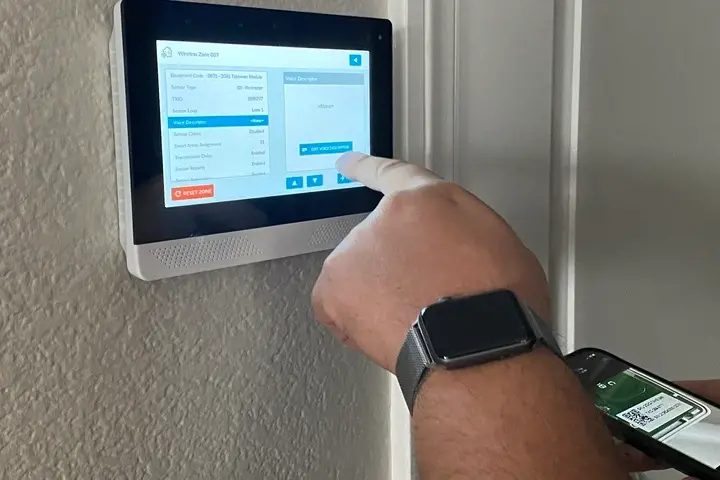In the realm of home security, ADT stands as a formidable guardian, providing peace of mind with its sophisticated security panels. However, like all complex systems, these panels can sometimes encounter communication troubles, disrupting their seamless operation. This article delves into the common causes, troubleshooting methods, and solutions for ADT security panel communication issues, ensuring your home remains protected without a hitch.
Understanding ADT Security Panel Communication Issues
ADT security panels communicate with various components and monitoring centers through wired or wireless signals. When these signals fail, it can lead to communication errors that may compromise the security system’s effectiveness. Common symptoms of communication troubles include:
- Inability to arm or disarm the system.
- Loss of connection with sensors or detectors
- Frequent false alarms
- Error messages on the panel display
Common Causes of Communication Problems
Several factors can disrupt the communication of ADT security panels:
- Power Supply Issues: A reliable power source is crucial for the uninterrupted operation of the security panel. Power outages or a depleted backup battery can hinder communication.
- Network Interference: Wireless security systems rely on a stable Wi-Fi or cellular connection. Interference from other electronic devices or structural obstructions can disrupt signals.
- Hardware Malfunctions: Faulty components such as the control panel, sensors, or communication modules can cause communication errors.
- Software Glitches: Firmware bugs or outdated software can lead to operational inconsistencies in the security panel.
Troubleshooting ADT Security Panel Communication Issues
-
Check the Power Supply
Ensuring a stable power supply is the first step in resolving communication issues. Follow these steps:
- Verify that the main power source is connected and functioning.
- Inspect the backup battery and replace it if it’s old or malfunctioning.
- Ensure that all wires and cables are securely connected.
-
Assess Network Connectivity
For wireless systems, network connectivity is vital. To address potential issues:
- Restart your Wi-Fi router or modem to refresh the connection.
- Check for any electronic devices that might be causing interference and move them away from the security panel.
- Ensure that the panel is within range of the Wi-Fi signal or cellular network.
-
Inspect Hardware Components
Hardware malfunctions can be pinpointed through the following steps:
- Check all sensors and detectors to ensure they are properly installed and functioning.
- Inspect the control panel for any visible damage or loose connections.
- Replace any faulty components if necessary.
-
Update Software and Firmware
Outdated software can cause significant communication problems. To keep your system up to date:
- Access the control panel’s settings to check for software or firmware updates.
- Follow the manufacturer’s instructions to install any available updates.
- Reboot the system after updating to ensure all changes take effect.
Advanced Troubleshooting Techniques
If basic troubleshooting doesn’t resolve the issue, more advanced techniques may be necessary:
Reset the System
Performing a system reset can often clear up persistent communication errors. Here’s how:
- Locate the reset button on the control panel.
- Press and hold the button for 10-15 seconds.
- Allow the system to reboot and check if the communication issue persists.
Test Communication Pathways
Testing the communication pathways can help identify specific problem areas:
- Use the control panel to run a diagnostic test on the system’s communication modules.
- Check the status of each sensor and detector to ensure they are sending signals properly.
- Identify any specific components that are not communicating and address them individually.
There are a few ways to troubleshoot this ADT trouble message:
- Make sure the hub is plugged in and give it five minutes to reboot.
- Check to see if the ethernet cable between the router and the gateway is still connected.
- Make sure your router is working.
- Power cycle the router and Pulse gateway by unplugging them.
Contact ADT Support
If all else fails, contacting ADT’s customer support can provide additional assistance:
- Provide a detailed description of the issue and the troubleshooting steps you’ve already taken.
- Follow the support team’s instructions for further diagnostics and potential repairs.
- Schedule a professional technician visit if necessary to thoroughly inspect and fix the system.
Preventive Measures to Avoid Future Communication Issues
To minimize the risk of future communication troubles, implement these preventive measures:
- Regular Maintenance: Schedule periodic maintenance checks to ensure all components are functioning correctly.
- Software Updates: Regularly check for and install software updates to keep the system running smoothly.
- Battery Checks: Routinely inspect and replace backup batteries to ensure the system remains operational during power outages.
- Environment Optimization: Place the control panel and sensors in optimal locations to avoid interference and ensure strong signal reception.
Conclusion
Dealing with ADT security panel communication troubles can be frustrating, but understanding the common causes and applying effective troubleshooting techniques can resolve most issues. You can keep your ADT security system operating at peak performance by ensuring a stable power supply, maintaining strong network connectivity, inspecting hardware components, and keeping the software updated. Should advanced troubleshooting be necessary, don’t hesitate to reach out to ADT support for professional assistance.
Call on (888) 805-5456 to get ADT Support now!