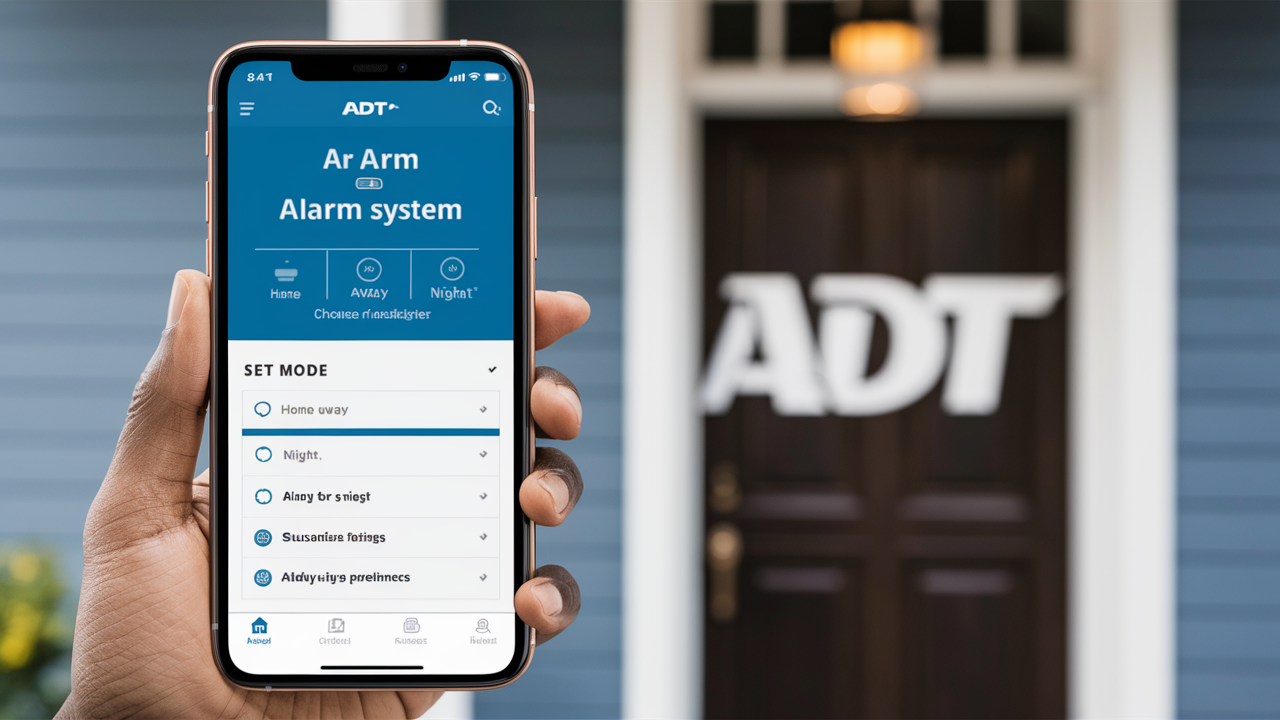The ADT Home Security has several packages with product features, and all of them can be managed using a smartphone or any mobile device. Among the key highlights, flexibility in arming and disarming your system from any location is an advantage as it saves one the hustle of rushing home in case one forgets or cannot make it on time. When you are not at home, your home will be defenseless, and this is why arming your system is essential. Below are the steps which will help you to arm your ADT alarm from your phone.
Getting Set Up
However, to enhance your ability to control the ADT alarm system from your mobile device, there are certain requirements that you should meet. Many ADT systems are easily programmable and may be controlled and accessed remotely using a smartphone or a tablet.
You will need the following:
- An ADT alarm panel that supports this feature — virtually all ADT systems that have been installed over the last several years are compatible with this, they include the ADT Command, ADT Control, and ADT Pulse systems.
- A security gateway or a cellular communicator interfaced with the system – This enables the system to send the current status or potential alarms over the cellular network.
- The feature set of the ADT mobile app is available on your smartphone or a mobile device: The app is compatible with both Apple and Android devices.
- An active ADT monitoring plan – The alarm must be connected to professional monitoring so that the appropriate authorities can be contacted when the alarm goes off and you are not home.
After all of that, you can easily connect the ADT app to your ADT account and it automatically syncs with the devices in your home for complete control on the go.
Arming Your System
Enabling your ADT alarm system readies your home security contact, sirens, surveillance systems, and other equipment for alert and defense in the event of a burglar while you are out.
1. This is an application from the ADT company opened on a smartphone.
Open the ADT app on your mobile using the icon that you find on the main screen of your device. If you have not saved your credentials, you may be required to use your ADT account information to log in to the program.
2. Choose the Place to Load
Many homes have ADT systems installed in different areas, so for you to arm the specific location, you will have to pick it from the list of your locations.
3. Choose Your Arming Mode
ADT systems enable you to arm in various modes, thus giving you the flexibility of security you require. Choose the mode and the icon that will correspond to the staying or leaving mode, and the desired sensors. Common options are:
Away: Activate all the perimeter and interior sensors when no one is spending the night at a particular place. This is the mode you want when leaving for long vacations and probable home break-ins or any other sorts of invasions.
Stay: Perimeter-only sensors that have arms only, to allow you to navigate around the interior. Perfect for when you are either home late in the evening or all night long.
Instant: Similar to Stay mode but also enables some of the interior sensors to increase protection. Any attempt by the claimed armed sensors to open will automatically generate an alarm.
Maximum: Supply the whole network with no interruption on any sensor. Highest level of security.
1. Enter Your Passcode
On the phone, you will be prompted to provide the 4-digit system passcode for arming your system. This helps you to minimize the number of persons who can remotely access the system since only those who have the right authorization can log in.
2. Select Arm System
Following the passcode input, a button labeled ‘Arm System’ will be cleared for use. You need to select it to arm your ADT system in the selected mode.
3. Monitor System Status
The mobile app will relay the arming command to the ADT panel and sensors that are installed in the car. There is the System Armed message that you can check to see whether or not your command was executed in the right manner. The app will also show any trouble, flaw, or activity during your absence from the particular location.
Take out all the Security Measures You Put in Place to Getting Home.
To disarm the ADT system when you are back at the secured place, launch the ADT application, choose your system location once more, then Disarm, type in the passcode once again, and select Disarm System. The system status will change once the command has been processed and the sensors will ready their selves from alarm state.
If the ADT system you have is professionally installed and configured for a cellular connection you can arm your security system remotely from your smartphone no matter where you are. As simple as opening the mobile app, selecting your system, and the arming mode preferred, entering your passcode, and using the Arm System or Disarm System functions when necessary. This makes it convenient, and easy to manage and ensure your home is fully protected by using your phone.
Protect your home today with ADT’s top-rated security solutions!
Call now at +1 877-470-7879 to get a free consultation and find out how you can secure your home with the best in the business. Don’t wait—ensure your peace of mind with ADT!