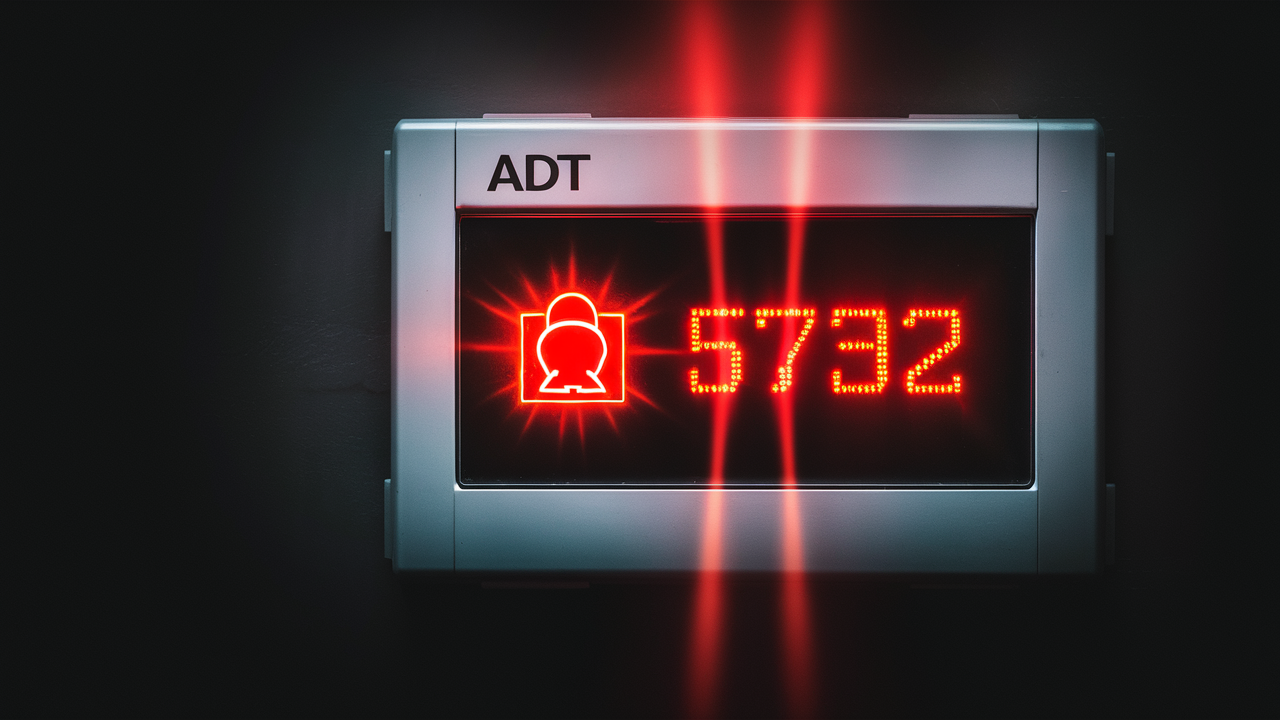Another system that comes in as one of the most sought home security systems is the ADT home security system. The majority of ADT systems will have a factory code pre-programmed for arming and disarming of the system and this may be in the form of 4 digit pin such as 1234 or 0000. Even though this code is operative, it is significantly insecure. For anyone who has a basic understanding of what default ADT codes are, it is very easy to predict and thus, gain easy access to your home security system. That is why it is recommended that one of the first steps to take after installing an ADT system is to change the initial code on the alarm from the default to a new one, designed specifically for your home. Here, you will learn how to disarm your ADT alarm security keypad and then change the code smoothly with the new one.
OS 8 Fix for ADT Security Keypad
ADT code change: The first action that a person should take when they want to change their security alarm code is to find the ADT keypad. Most often, it is mounted close to the main door to make it easy to access for the occupants. It may be on the wall of the building directly to the door, or on the wall of a building that is in the same compound with the door. Located on the right side of the keypad is a digital display and a line of buttons which include Armed Stay, Disarmed, and the numbers on the panel for programming. Some of the earlier ADT alarm system especially the earlier models of keypads may not have the fully digital systems and interfaces as those of the current models of keypads and they may need the number code together with the four-digit alarm code.
Press the * * # button on the Keypad to go to the Program Mode.
If you wish to alter your four-digit alarm code for your ADT, then the first step would be to set the ADT keypad to program mode. This can be done by entering the default Master Code followed by the # sign and then the 0. So for an ADT system with default 1234 Master Code, you would enter:
1234#0
The next number that will appear on the keypad is 20 to show that the device is now in its program mode. Some system keypads can also have a beep tone. That is, if the default master code has been changed from the factory code and it has been changed to a different one then you will have to enter the new master code set for that system.
Select User Code Programming
In the keypad mode where you have the program mode, you can now choose the particular menu that deals with change of alarm code. This is usually P option 40 on most of the ADT keypads so I will select that option. To select it, enter:
40
To correctly follow the instructions the keypad should display “40”. In some models, after typing in “40”, you’ll be required to press the * key. You are now in the user programming menu They should be able to change the settings or make adjustments to the device from this section.
Enter the Slot Number
ADT systems can also possess many codes for users where the users include the members of the family or visitors in this case. The alarm code slot informs the keypad in which code one wants to change or make adjustments. For single alarm code systems, this will be slot 01 The last result is the number of faults that were found, as shown below: You can either press number 01 keys, or you can press number 1 on such models which are programmable for number 1. So enter either:
01
Or
1
If you forgot the code, then you will need to input the new four-digit alarm code.
Following the selection of the code slot 01, you can proceed to set your preferred new 4-digit alarm code. This has to be any number, as long as it consists of 4 digits and does not necessarily have to be numerical. Do not use actual birth dates or sequences of numbers as codes. To clarify this example, let’s substitute the number “2819”. Enter:
2819
The keypad may continue beeping after typing the new code. If you have been following the steps correctly you should see “01” displayed on the screen at this point to confirm the new code entry.
Re-enter the Code to Confirm
To make sure, the new ADT security code is set, you have to type a new 4-digit code. So enter:
2819
Again, the keypad may vibrate or beep and illuminate the “01” on the screen for confirmation.
Exit Program Mode
Once you have twice entered the new alarm code, the program will require you to key in another code to get it back to the keypad’s default settings. This is done by hitting the * key or pressing 0000 Please enter an option or press the * key or 0000. On most keypads, press:
The keypad should be changed and it should display the clock or any status of the system if any. Perhaps, you should try to provide the new code to the system to see if everything works as intended.
The last optional data that can be altered within the user details is the other user codes.
As highlighted earlier, your ADT system might have other codes apart from the default Master code in slot 01 with each of the codes having its personalized alarm. If there are more codes for the user or if one of the codes is to be changed, just repeat the above process. However, in step “Enter the Slot Number”, instead enter: However, in step “Enter the Slot Number”, instead enter:
02 03 or 04
depending on the slot that is assigned to the user code that you wish to program. Then they need to type in a four-digit code and once again type in the same code in order. Further, add or edit other codes by again going back to the slot entry step and choosing a new slot number ranging from 02 to 04. It should be noted that most ADT systems allow for up to four Secondary codes.
Conclusion
The process of changing the alarm code that is set to the default one is very easy and takes a short time to perform at the ADT keypad. This increases the level of security in your home by making it possible for only those you allow to command your system to arm or disarm it to do so. The above-mentioned steps are general for most of the ADT panels; however, do not forget to consult the first user guide in case there are differences for a certain ADT system model. It is advised to change the code at least once a year to ensure a high level of protection for the home.
Protect your home today with ADT’s top-rated security solutions!
Call now at +1 877-470-7879 to get a free consultation and find out how you can secure your home with the best in the business. Don’t wait—ensure your peace of mind with ADT!