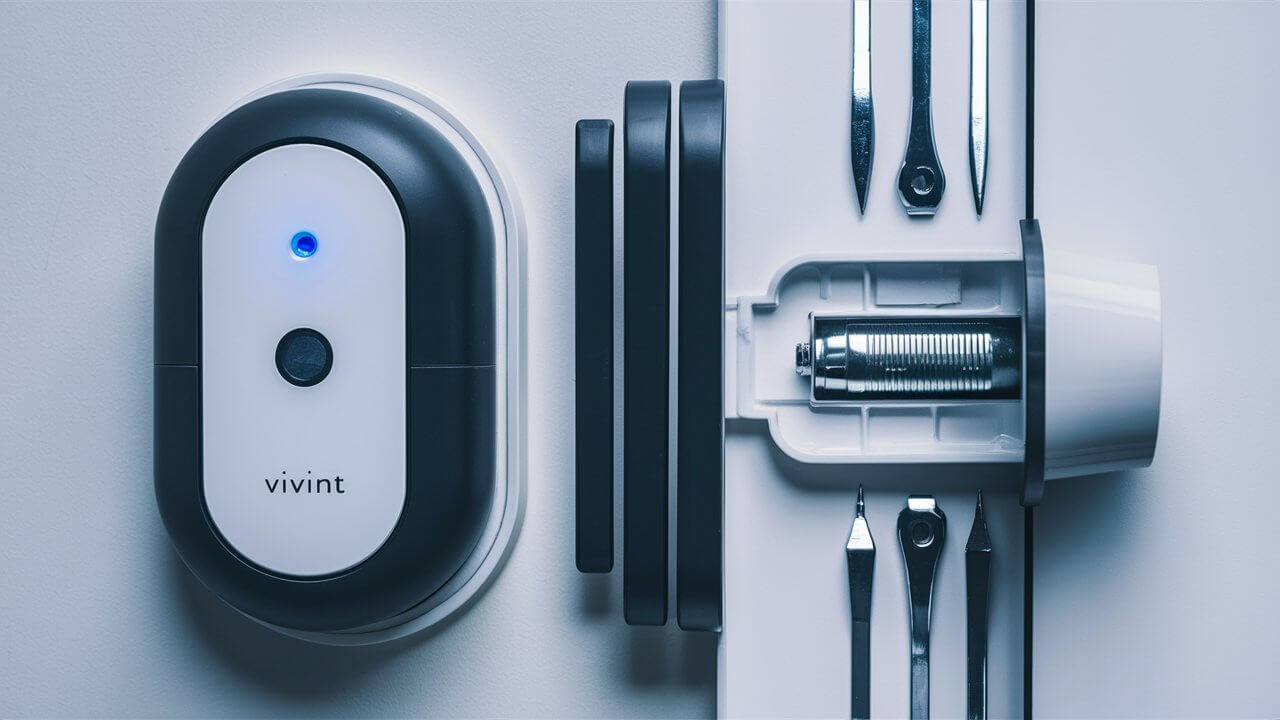This means that if the battery in the Vivint home security system wall panel is drained, then it will be necessary to replace the battery to ensure that the system is functional. Changing the battery is a very simple process that you can perform on your own and it would take you only a few minutes to accomplish it. Below is a guide on how to replace the battery of a Vivint wall panel:
What You Need
- New CR123A 3-volt lithium battery
- Small Phillips head screwdriver
- Newspaper, paper, or cloth hand towels
Before You Begin
- Go to a store where batteries and electronics are sold and buy another CR123A lithium 3-volt battery. This is the specific battery type needed for the Vivint system This is the specific battery type needed to power the Vivint system.
- Find where your Vivint wall panel is installed. This is typically installed in an area that is easily visible in the house, for instance in the hallway or living room. It will have an interface that will show the status of the system.
- It must be stressed that any interference with the panel may cause the alarm to sound. Before using the system, you will need to tailor it through the Vivint application or by using your master code in the panel.
1. Disable the security system
If you have not done so already, the system can be turned off through the use of the Vivint app or by pushing the master passcode on the panel on the wall. This is very important as it will cause the alarm system to start ringing whenever the panel is opened while it is in the armed state.
2. Remove the cover
Now, take out the small Phillips head screw at the bottom of the Vivint panel using the screwdriver. The next step is to gently move the bottom part of the cover sideways and detach it from the upper hooks. Place the cover in a safer place.
3. Remove the old battery
Find where the battery is situated within the panel housing. Mark which end of the electrode is positive/negative. Carefully, we also have to take the old battery out of its place. Avoid using your fingers to make direct contact with the battery terminals or any other component that is located inside the panel.
4. Prepare the new battery
Take your new CR123A 3-volt lithium battery. Wipe the surface of the contacts with a paper towel or cloth. Ensure that there are no fingerprints or grease on the contacts. These can hinder the formation of an ideal bond.
5. Install the replacement battery
Align the replacement battery with the positive/negative polarity indicated on the inside of the panel. Place the battery back into the battery holder and ensure that it fits well by applying some pressure. Make sure that the contacts are oriented to protrude from the holder.
6. Reattach the cover
Slowly, lift the cover to place it over the base and lock on the clips at the top part. Replace and fasten the cover screw at the bottom using your screwdriver.
7. Power up the panel
If the new battery is installed correctly on the Vivint panel, the panel should power back on. If it does not, use the power button on the panel to power off the alarm by holding it down for a few seconds.
8. Re-enable your system
Last, activate or enable your Vivint system using the mobile app or input the master code on the panel. The system status lights should go back to a normal status.
And that's it! After replacing the battery, your Vivint security system wall panel should work as before and meet all the requirements. The lithium CR123A batteries have a life span of more than one year before clients have to replace them. But do not wait for the low battery warning, as this makes your system insecure. It is safe if you check and replace the battery once a year.
If you face any problem in making the panel on or if you have any other problems after replacing the battery then it is advisable to reset the panel. In most cases though, your Vivint equipment will be back to normal once the fresh battery has been properly placed. But always remember to be very careful when working with the inner parts in order not to cause short circuits or any other damage.