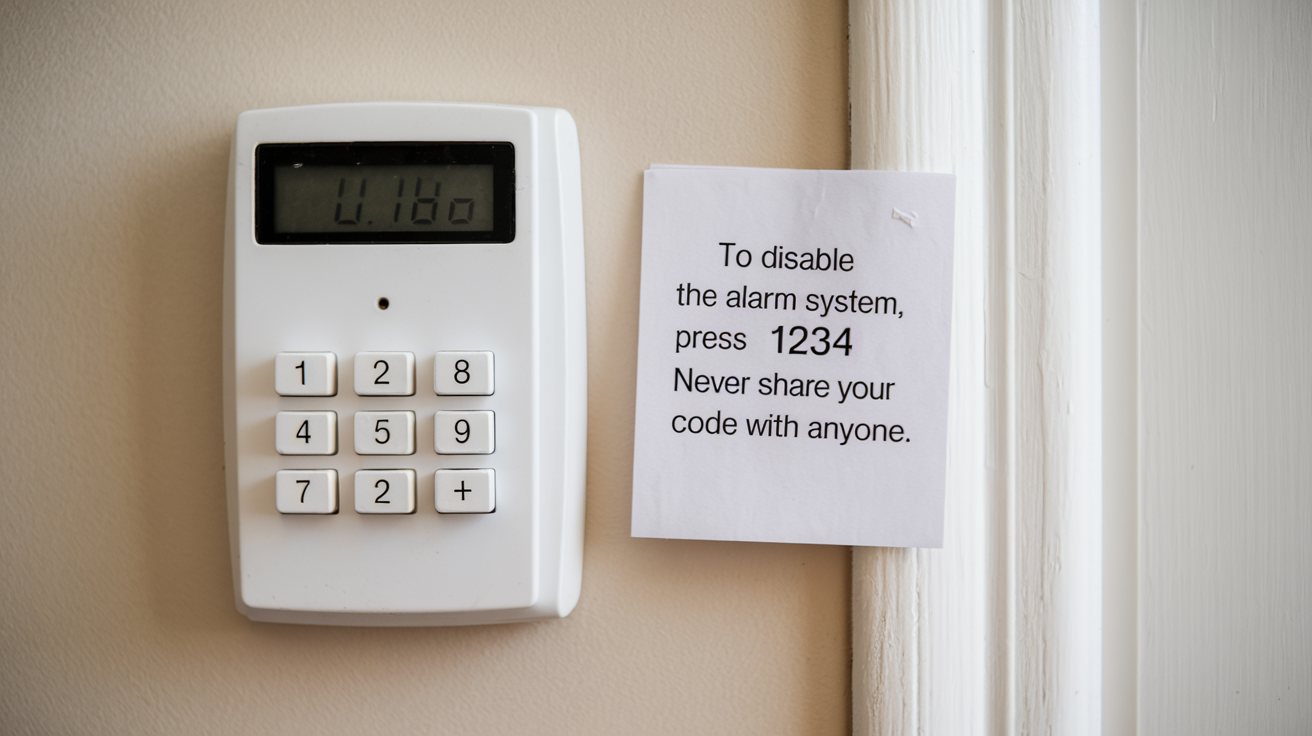Some people may prefer to have an alarm system installed in their homes for the additional security it can offer. However, there are occasions when it is necessary to know how to turn off home alarms, for instance, when you want to allow some visitors to enter the premises, or for some repair work. It is usually a simple process to disable a home alarm system since this is how most intruders manage to get inside the homes. Below is how you can easily disable the Home Security System:
Step 1: Locate the Alarm Keypad The first thing to do is to find where your home alarm keypad is installed. This is normally fixed on a wall close to the main exit doors in your residence. The keypad is equipped with a small digital display and buttons for numbers and commands – Stay, Away, Chime, Bypass, Code, etc. If you do not find the keypad immediately, look for it near the entrance and exit doors.
Step 2: Enter your Master Alarm Code you are required to input the Master Alarm Code into your system. After finding out the keypad, you will need to find the Code or Enter button and press it. This will ask you to insert your master alarm code. This 4 to 6-digit master code is what you use in putting your system on and off every day. To enter numbers type the code using the numeric pad. Do not touch any other button for now. Type the code slowly and cautiously. One disadvantage of such a code is that if the wrong code is entered multiple times, it sets off the alarm.
Step 3: Listening for Confirmation Beeps When you have keyed in the correct master code for the alarm system, there is one beep or a series of beeps from the keypad. This is the confirmation signal that you have keyed in the code correctly and triggered the disarming of the system. The keypad screen may also display something as System Off if the alarm is turned off to indicate the condition. If you do not hear any beeps when you enter the code check if you entered the code slowly enough and make sure that you have the correct code nearby.
Step 4: Check the Status Step four has many sub-steps that are listed below: After successfully entering the code, the keypad screen will display status icons. The icons like Stay, Away, and Chime make you understand the state of the alarm system that is being used. A fully disabled system will not have any icon illuminated on the screen and that is what you should expect to be displayed before the computer. The screen message should also have a message like Disarmed or System Ready to make sure that all the sensors are off. This means that you have effectively disarmed the alarm system.
Step 5: To enter/exit through specific doors. Once the home alarm system is fully disarmed, doors and motion within the house can be opened without setting off internal motion detectors or door/window sensors. Although, one is allowed to go in and come out through a different door this should only be through the delayed doors. These doors allow you a few seconds once they are opened to disable the system and prevent the external siren that is sounded outside. Do not open non-delay doors since the movement can again activate external sirens.
Step 6: Re-Arming the System: After the preliminary testing the system is re-armed so that it is ready for the actual implementation. If the homeowner wants to turn the home alarm system back on, they have to go back to the keypad and enter the master code. Wait for the sound signals of the confirmations. To confirm that the system has been armed, check the keypad icons that should show the Stay or Away icons to be lit. You can also select Auto-Stay or Auto-Away options if you wish to arm the system automatically after a specific time that can be provided to you to come out. Swing the doors and move across the motion sensors to ensure that the system is fully armed the next time one re-entables it.
Advanced Alarm Disable Options
Besides the complete disarmament with the master code, two choices can be selected to switch off some of the sensors while keeping the other ones working. This lets you move into some parts of the home while other parts remain secured with the guns.
Bypass-Specific Zones Many alarm systems offer the option of excluding particular zones; this means that if you do not want to deactivate all the motion detectors or door/window sensors, you do not have to. To find a Bypass button on a keypad, look at the following places: Activate the option of bypass and then type in the zone numbers to turn off only the specific regions. Activate the zones again at a later time.
Chime Mode You can also try to turn on the Chime Mode option on the keypad. This ensures that the system is fully equipped with arms but will produce audible sounds whenever doors or windows are opened rather than full alarms. This ensures your security system is still functional but allows you to unlock your doors or open your windows in case of emergencies for a certain period. As long as you refrain from using any delay doors to enter or exit the train, you will not trigger exterior sirens.
Regular Testing As a reminder, always self-monitor your home alarm system to ensure every alarm disable feature is operational on keypads and other control panels. Be familiar with the master code and other features such as bypass modes. Do not ever feel that you cannot phone your alarm company to discuss problems or ask about the correct way of turning off your home security system. Stay safe and secure!
Protect your home today with ADT’s top-rated security solutions!
Call now at +1 877-470-7879 to get a free consultation and find out how you can secure your home with the best in the business. Don’t wait—ensure your peace of mind with ADT!