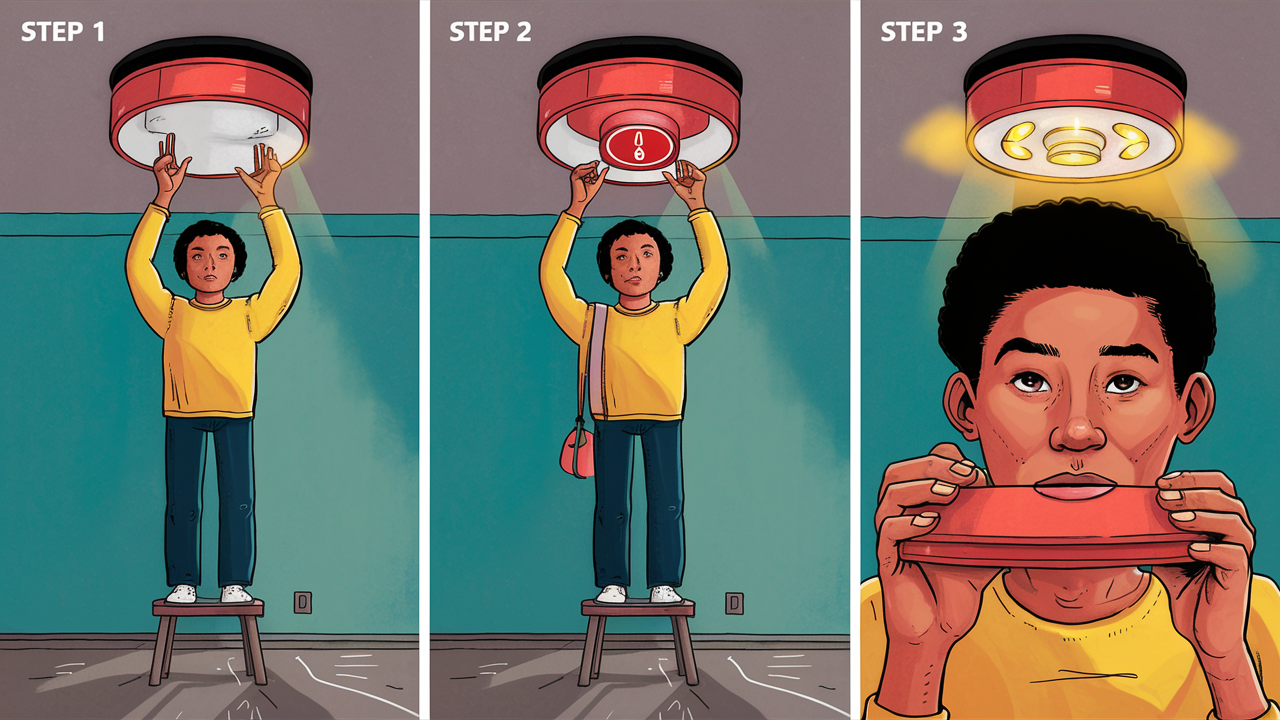Unexpectedly sounding a fire alarm may be frustrating as well as frightening. Although home safety depends on fire alarms, false alarms or faulty detectors might cause a disturbance to your serenity. Maintaining a quiet and safe home depends on knowing how to securely switch off fire alarms. This will help you negotiate the procedure so that, should your fire alarm not cease sounding, you know precisely what to do.
Understanding the Basics of Fire Alarms
Designed to detect smoke, heat, or other indicators of fire and sound an alert to notify residents of possible danger, fire alarms These gadgets could be battery-operated, hooked into the electrical system of your house, or both. Fire alarms are essential for early fire detection regardless of kind and should never be turned off without good cause.
Types of Fire Alarms
Ionization Smoke Detectors: Often seen in fast-flaming fires, ionization smoke detectors are sensitive to minute smoke particles. They are more prone to cause false alarms by going off while cooking.
Photoelectric Smoke Detectors: Less likely to cause false alarms from cooking, photoelectric smoke detectors are better at identifying smoldering fires with more smoke particles.
Combination Smoke Detectors: Combining photoelectric technology with ionization lets these combo smoke detectors provide total protection.
Heat Detectors: Heat detectors are ideal for kitchens and garages where smoke might be somewhat common because unlike smoke detectors they respond to high temperatures.
Common Causes of False Alarms
Before you switch off your fire alarm, you need to know why it is running off excessively. Here are some typical reasons:
Cooking fumes: Particularly if they are close to the kitchen, smoke or steam from cooking might set off alarms.
Steam from bathrooms: Sometimes hot shower steam is confused with smoke.
Dust and insects: The sensors may be interfered with within the detector by tiny insects or dust particles.
Low battery: The warning may beep intermittently from a failing battery.
Malfunction: Sensors may deteriorate or fail over time, generating false warnings.
How to Safely Turn Off a Fire Alarm?
Knowing how to securely mute a false alarm can help you avoid compromising the fire safety in your house.
Step 1: Identify the Alarm
Find first which alarm is blaring. Should your house have many fire alarms, they might all be linked. In this instance, the others may follow one-off. Discover the alert that first pointed out the problem.
Step 2: Silence the Alarm
Usually including a "silence" or "hush" button, most fire alarms momentarily turn off the alert for a few minutes allowing you time to resolve the problem. Use this as follows:
Press the "silence" button: Usually found on the front of the alarm, press the "silence" button. Firmly press it then hold it for a few seconds.
Fan the area: Use a fan to rapidly disperse the smoke or steam should cooking cause the alarm to be set off.
Open windows and doors: Open windows and doors will assist in eliminating any residual smoke or steam, therefore stopping the alarm from running off once again.
Step 3: Reset the Alarm
You should reset the false alarm after the reason for the alert has been fixed. This stage is very essential to make sure the system is prepared to identify any actual threat ahead. To cancel the alarm:
Press and hold the reset button: Most alarms feature a reset button you must push and hold for 15 to 20 seconds.
Disconnect and reconnect the power: Turn off the electricity at the circuit breaker for hardwired alarms; wait a few seconds, then turn it back on.
Replace the batteries: Should your alarm run on batteries, changing them can fix the problem.
Step 4: Inspect and Clean the Alarm
Your fire alarms must be routinely maintained if you want future false alarms avoided. By cleaning the detectors, one may eliminate additional trash, insects, and dust that can compromise the sensors. Proceed as follows:
Turn off the power: Before cleaning, make sure the alarm is turned off to eliminate inadvertent activation.
Use a vacuum: Use a hoover to gently clean the exterior of the alarm of dust and debris.
Wipe with a dry cloth: Gently clean the outside with a dry towel, being careful Steer clear from using cleaning agents or water.
Check for obstructions: Look for obstacles within the alarm: make sure there are no insects or cobwebs.
When to Replace Your Fire Alarm
Usually lasting around ten years, fire alarms have a limited lifetime. The sensors may deteriorate with time, increasing the possibility of false alarms or, worse, a failure to find a real fire. Think about changing your alarm if it goes off often without explanation or if it is more than ten years old.
How to Replace a Fire Alarm?
Choose a new alarm: Pick a different alarm. Choose a replacement fit for your requirements. Think about if you want a combo unit, heat detector, or smoke detector.
Install the new alarm: Installation for battery-operated alarms involves only attaching the device and replacing new batteries. You may require expert help to guarantee safe and accurate installation for hardwired alarms.
Test the alarm: Always test the alarm to be sure it is operating as it should after installation.
Conclusion
Although all houses should have a fire alarm as a basic safety precaution, sometimes they go off without reason. Knowing how to switch off and keep these devices running correctly guarantees that they will operate as expected when most needed. To keep your house secure, always handle the cause of a false warning, reset the system, and routinely repair your detectors.
Protect your home today with ADT’s top-rated security solutions!
Call now at +1 877-470-7879 to get a free consultation and find out how you can secure your home with the best in the business. Don’t wait—ensure your peace of mind with ADT!