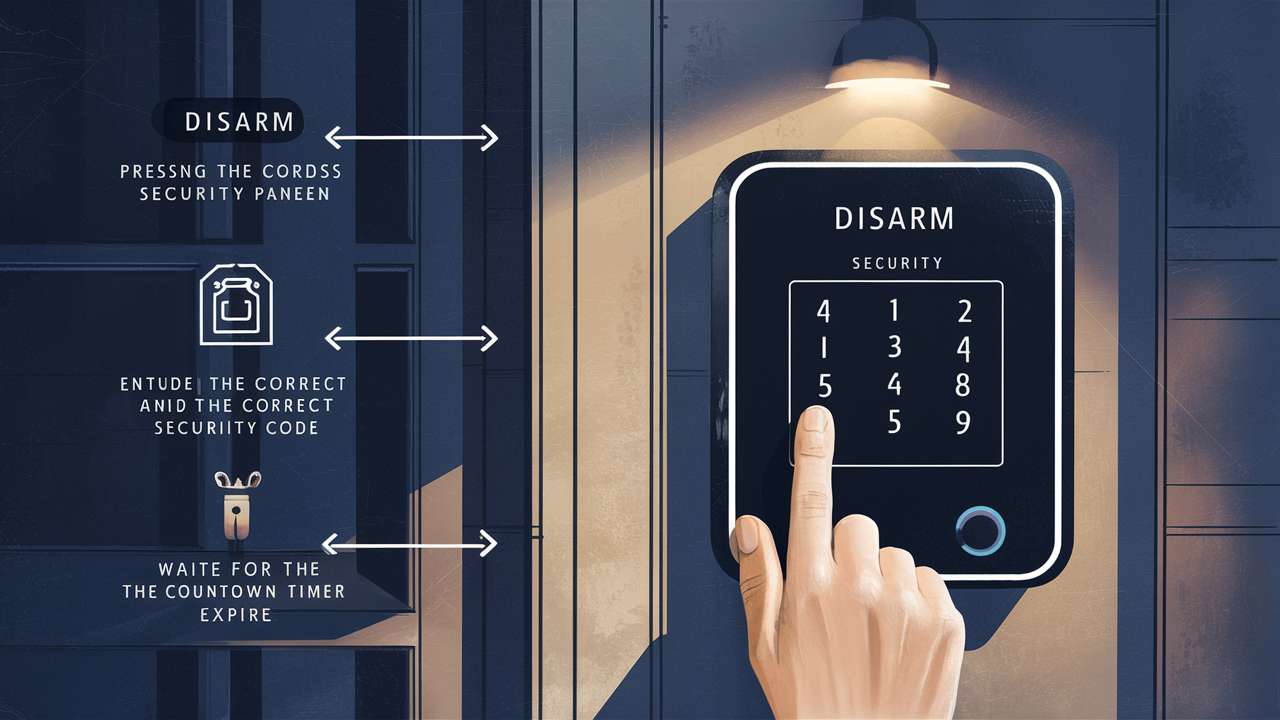Home alarm systems are a good addition to the Home Security System as they serve as a backup measure for home security. However, there are certain situations when you might want to temporarily turn off your home alarm; for instance, you may experience power outages, conduct various maintenance works, or have some guests at your home. Tampering with any alarm system also poses a serious threat of it going off when you want it off. is a guide for disabling your home alarm system for a short time.
Choose the type of alarm system.
The initial step is to determine the type of security system that has been installed in the home. Most home alarm systems fall under three main categories:
- Professional burglar alarm systems. These systems are wired to an external monitoring center that in turn calls the security agencies once the alarm has been triggered. They usually have keypads and control panels fitted.
- Self-monitored alarm systems. These systems do not include the feature of external monitoring but will emit loud audible alarms on your premises once activated. You manage alerts on your own using a smartphone application or a control panel.
- Smart home alarm systems. These interact with other smart home apparatus and are managed through a smart home controller or an application.
The correct steps to follow to disarm your chosen alarm system type
Guidelines for Professionally Supervised Alarm Systems
If you have a professionally monitored home security system, use the following steps to properly disable it:
- Proceed to your alarm system’s keypad or touch panel, which is usually placed near the main entrance of your house.
- The user then enters the master code to gain access to the system controls. This can be a four to six-digit passcode generated by you or your security company.
- Once the system is unlocked, find the ‘Off’ or ‘Disarm’ button or simply input the master code again.
- Wait for the beeping sounds and program your keypad or control panel to show the message “System Disarmed”.
If your alarm system is disarmed and has power, no alarm triggers will initiate monitoring center notifications.
Guidelines regarding self-monitored alarm systems
For self-contained, self-monitored home alarm systems, use these steps to disable your system:
- Find where your control panel is located, which is usually mounted by doors in your home, especially the entrance or exit ones.
- Type in your master passcode which should be numbers consisting of four, five, six, seven, or eight digits at most. This unlocks system controls.
- Turn off the device or press the master passcode once more. Wait for the beeps that indicate the system is now disabled.
- Ensure the system is in the Disarmed or Off mode on the control panel. This, as long as it stays on, will prevent your system from triggering in-home alarms.
How to Disable Smart Home Alarm Systems?
Smart home alarms integrated with home automation hubs and apps require a few easy taps on your smartphone to deactivate:
- Open the application that came with your smart door lock or your smart home hub.
- Go to the Security tab. Scan the control panel for the “Disarm” button and press it.
- Confirm disarm system prompt. For the record, listen for the chime sounds that signify that the system is disabled.
- See if there is a “Disarmed” status next to the details of the security system in the app. This helps let you know that alarm and sensor triggers are only disabled for the time being.
When Disabling Your Alarm
Regardless of which home alarm system type you utilize, keep these final tips in mind when disabling your system:
- Do not go to sleep or leave doors and windows open and the burglar alarm disconnected. Ensure locks during this period.
- Check if motion sensors and entry detectors cause alarms when deactivated.
- This means that the home alarm system should be reset back to its normal state after maintenance is done when there are guests in the home, or after power loss complications are resolved. This is because leaving a security system off for extended, unnecessary periods increases the home’s exposure to risks.
The procedures outlined here will correctly discharge monitored, self-monitored, and smart home alarms: The only thing remains to ensure that the home security protection is reactivated when the specific threats no longer exist. A strong performance in alarm system function ensures the security of the home and the folks inside.
Conclusion
There are also basic steps to disable a home alarm system but these steps should be followed correctly depending on the type of alarm system in the house to avoid a false alarm. Disabling the security systems at home for a short while enables you to fix issues with your alarms, make some repairs, or receive visitors without interruptions. Just be sure not to keep entry points vulnerable for as long as you need the system to be off. By adhering to the guidelines given for professionally monitored, self-monitored, and smart home alarm systems, one can effectively disarm the security system while maintaining emergency dispatch during any real intrusion attempts.
Protect your home today with ADT’s top-rated security solutions!
Call now at +1 877-470-7879 to get a free consultation and find out how you can secure your home with the best in the business. Don’t wait—ensure your peace of mind with ADT!