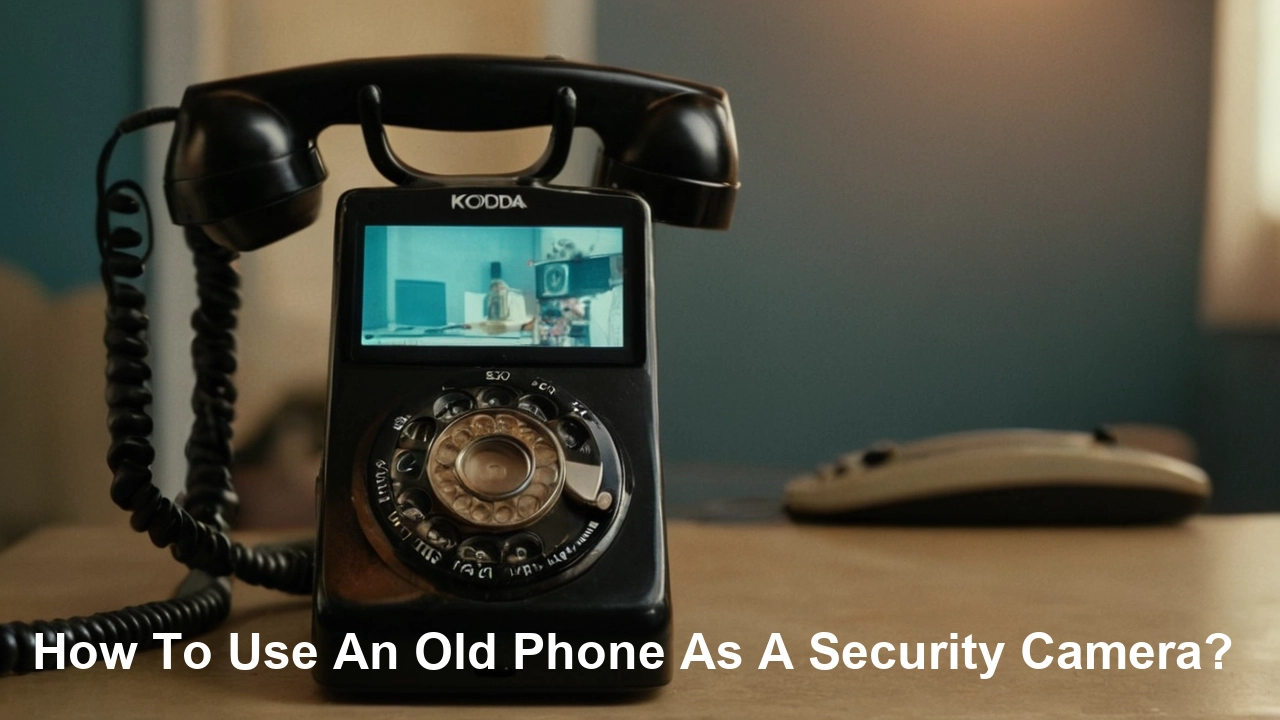Do you still have an old smartphone that is not in use anymore? Rather than leaving it idle, you can quickly transform it into a home surveillance system. A smartphone home security camera lets you keep tabs on what is going on in your home and even in the surroundings when you are not around. You can also use old phones at home as TV monitors to keep an eye on your house, and you’ll be relieved knowing your house is safe when you cannot be around.
The initiation is fast, simple, and inexpensive –most of the relevant applications are available to download or may be accessed under freemium models. It only takes a little bit of configuration to have your own self-built home security camera system. This guide will take you through the entire process of how to convert your old Android phone or iPhone into a home monitoring camera.
What You'll Need
- A used smartphone that is not actively used – the phone should have a working rear-facing camera and functional Wi-Fi capability.
- A steady WiFi internet connection where the Best security Comeras (s) is or are to be installed
- Charger for the phone and a means to position the phone at the right angle such as a small tripod, shelf, or wall bracket.
- Security camera app(s) – Some Motorola and some Samsung Galaxy S series have security camera apps, or else you can try to download free or low-priced Android and iPhone apps.
Selecting Locations for Your Security Camera
Consider which rooms and other spaces in and around your home you would like to have monitoring capability in. Good spots for DIY security cameras include: Good spots for DIY security cameras include:
- Front and back doors - Entryways
- Living room – Watch out for kids and pets
- Garage or driveway – Watch the car and other vehicles and goods that are parked.
- Backyard or pool area – Minimize the risks and keep the unwanted animals away
Just about any area where one wants to increase visibility is ideal for security camera installation. But do not point the cameras toward your neighbor’s compound or even the compound that contains the walkways and other common areas since this is likely to violate the person’s privacy.
Ways of Charging and Setting Up Your Old Phone
Before installing your smartphone cameras, take a few simple charging and setup steps:
- Charge every old phone and the portable chargers if available till full. It will be important to always make sure there is power to the device each time it is being used as a security camera. If you do not already have one, perhaps it is time to invest in a charging station.
- Plug your old phone into the WiFi network where you’d like it to act as a camera. This will enable it to stream images to your primary handset and/or the internet. Ensure that both devices stay connected to the WiFi and remember the password to connect in the future.
- Some of the solutions include: Turning off the locks and passwords so that the phone can remain on even when it is not in use. You do not want it to be an auto-shutdown device if you happen to move away from it for a while.
- Some of the parameters include brightness control and the time the screen should go to sleep to enhance battery longevity. Lock the orientation manually based on camera positioning too as well it would be good.
- Check the camera(s) basic functionalities before installation – snap some photos and record videos and then rewind them to ensure that the camera, microphone, and other storage devices are responsive at selected locations.
Purchasing Security Camera Mounts and Brackets
Now comes the fun part – picking mounting locations and setting up your old smartphones as fully functional home surveillance cameras:
- Select stable surfaces with no vibrations when selecting locations to place each DIY security camera mount. Generally, walls, sturdy shelves, and furniture tops are quite effective when it comes to mounting a smartphone camera.
- Tilt the camera mount in a way that would allow it to cover the required space width and depth. Tilt it slightly downwards for the best view of the sort.
- Screw or otherwise fasten the mount to the base using the included hardware or an easily removable adhesive.
- Gently put down the old phone on the mount, making micro adjustments until the angle of the camera is correct. Do not select locations that are very high and difficult to access by other means of transport.
- Tidily arrange any loosely hanging charger wires to avoid a situation where people might stumble over them. Perhaps trim unnecessary cord to the mount as well.
Please remember to occasionally thoroughly wash your phone and camera lens so that your vision does not become foggy. Occasionally, check the viewpoint to ensure that the security camera mount has been modified appropriately.
Downloading and installing Camera apps
Now for the best part - apps that transform your idle smartphone into a fully featured security camera: Now for the best part - apps that transform your idle smartphone into a fully featured security camera:
Old phones like the Motorola Moto G models have preloaded security camera apps that can be easily opened from the device. If not, use a high-ranking free or freemium app from Google or AppStore options available. A few of the most recommended options are Salient Eye, Alfred Camera, AtHome Camera, and TinyCam Monitor Pro.
Most DIY home security camera apps have similar standard capabilities:
- Live camera feed which you can watch from any place in real time.
- Recording options that enable holding the clip and assembling a timelapse compilation video.
- Alerts whenever sound or movement is detected to notify your phone about the activity.
- This way, the footage is saved on the cloud, which means that even if the phone is damaged in some way, the footage is safe.
- Multiple user capability so that friends and family can access the video feed
Spend some time to learn more about your security camera app and fine-tune options such as video resolution, audio detection, alerts, and storage options depending on your home wifi connection. Adjust the camera direction to capture the necessary areas and check the range of the motion detector.
Maintenance Tips
Like any home technology device, DIY security cameras perform best with regular preventative maintenance:
- Ensure that devices remain plugged in and connected to the internet all the time
- It is preferable to shoot or use motion capture MIN_PRICE without interruption
- Original important video clips must be saved or uploaded in a new file in a manner that they may be overwritten.
- Ensure that the app is connected to the internet and the camera is working as expected every week.
- Wash the phone and camera lenses every month to ensure sharp and clear images.
- Mount stability and viewing angle should be checked after every three to four months.
- Change the battery of the smartphone every few years by taking it in for a replacement.
It requires very little effort for setup and maintenance and using an old mobile phone that is no longer in use as a home security camera is among the most economical ways of bringing security to your home monitoring. Learn how to use technology in your smartphones to ensure that your property is safe even when you are not around.
Protect your home today with ADT’s top-rated security solutions!
Call now at +1 877-470-7879 to get a free consultation and find out how you can secure your home with the best in the business. Don’t wait—ensure your peace of mind with ADT!